You haven't signed in yet, you can have a better experience after signing in
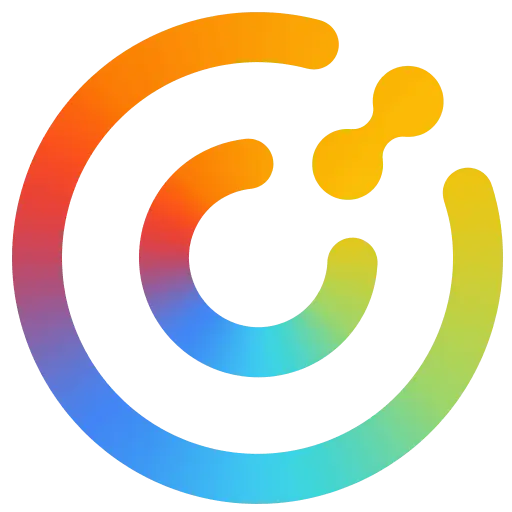
{{item.spec_option}}
{{item.spec}}
System
¥{{auction.sku_info.price}}
Reference price
Da Vinci Assistant allows you to easily try various color schemes, effectively improving the quality of your work and supporting Windows; And Mac system.
The color scheme has never been so simple
Combine color theory with practical application to quickly and easily complete multiple color schemes.
- Global color scheme
Remove tedious operations and focus only on color matching.
- You can get what you see
Efficient automatic color filling function, determining the main color and selecting the appropriate color scheme, can quickly complete color matching.
- Auxiliary color matching tool
There are also related tools for intelligent color matching, such as intelligent unified brightness, saturation, reference image color analysis, etc
- Examples of usage in different scenarios
Can easily and efficiently complete color matching work in different design scenarios
- E-commerce Design - Poster
After globally associating layers, it is easy to try different color combinations
- E-commerce Design - Details Page
After associating text of the same color with the background, it will become very easy to adjust the color in the future, without the need to select images one by one
Rainbow drafts can also be easily handled
Provide snapshot function, which can store color schemes and easily switch contrast effects.
- Efficient auxiliary tools
The plugin also provides rich auxiliary functions to improve efficiency
- Color Region Segmentation
The dividing line displays 4 areas, making it easier to select colors
- One click analysis of image color
If you want to refer to someone else's color scheme, just click to use it
- One click color matching
Enabling uniform saturation and brightness can quickly achieve good color matching
- One click analysis of image color
If you want to refer to someone else's color scheme, just click to use it
#The developer said#
In the process of working as a design assistant, I really wanted to create a color matching plugin, with the aim of solving the tedious operation of Photoshop, so that designers can make more attempts in limited time (because often we don't have a lot of time left for photo editing). So I came up with the concept of global color matching, associating elements of the same color together. When changing the color, the plugin will automatically complete the color change of the associated layer. At the same time, the principle of strategic color matching can be used. The plugin can customize and specify the main color. After selecting a color scheme based on color theory, the plugin generates other matching colors. This process can be quickly repeated to achieve the desired color matching effect.
{{ app.qa.openQa.Q.title }}






